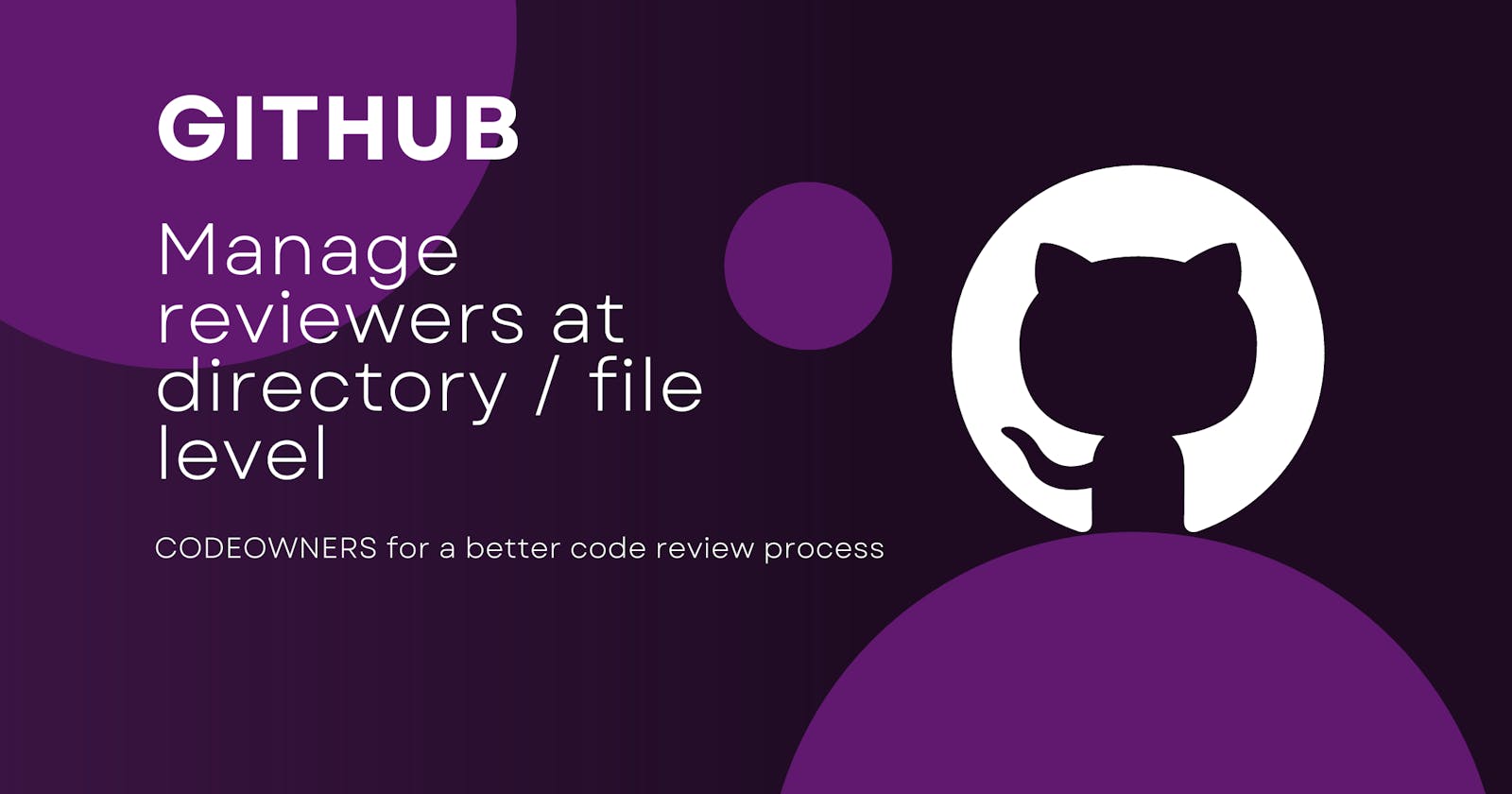When it comes to collaborative software development, efficiency in communication and planning are critical. GitHub offers a feature called "Code owners" to improve project management and facilitate cooperation. Let's see how this can improve your development workflow.
About CODEOWNERS?
GitHub released the code owners functionality somewhere around 2017, which allows you to designate who owns the code inside a repository. Teams can use this to assign people or groups to manage particular sections of the codebase. A file called CODEOWNERS, which is found at the repository's root, lists the code owners.
How Does it Work?
Patterns in the CODEOWNERS file correspond to file paths in your repository. Every pattern has one or more GitHub usernames or team names attached to it, which identify the people or groups in charge of checking and updating the code inside that path.
For example, a CODEOWNERS file might look like this:
# Assigning code ownership
*.js @frontend-team
backend/* @backend-team
/docs/* @documentation-team
In this example, files in the "backend" directory belong to the backend team, files in the "docs" directory to the documentation team, and JavaScript files to the frontend team.
Benefits
1. Clear Ownership and Responsibility
Makes it explicit who is responsible for reviewing and maintaining specific parts of the codebase. This ensures that changes are overseen by those with the most knowledge of and responsibility for the affected code.
2. Granular Code Review Process
The code review procedure runs smoothly when there are assigned owners for every piece of the codebase. Pull requests streamline the review process and lessen the possibility of changes being missed by automatically assigning reviewers based on the CODEOWNERS file.
3. Improved Collaboration
This encourages team members to communicate with one another. Developers get to know who to contact for advice or clarification on particular code regions.
4. Reduced Bottlenecks
By distributing ownership, it helps prevent bottlenecks caused by a single individual or team being overloaded with code review requests. This promotes a more balanced and scalable development process.
Implementing CODEOWNERS in Your Project
1. Create a CODEOWNERS file:
Create a CODEOWNERS file at the root of your repository.
Specify patterns and assign owners based on your project's structure.
2. Review and Update Regularly:
- Regularly review and update the CODEOWNERS file to reflect changes in team structure or project organization.
3. Integrate with Workflows:
- Ensure that your team integrates it into their workflows. Utilize features like automatic pull request assignment based on code ownership.
4. Documentation:
- Document your Code Owners conventions and processes to facilitate onboarding for new team members.
There you go. Consider implementing CODEOWNERS in your next project to manage code reviewers at the directory/file level and elevate your team's collaboration and code management practices.