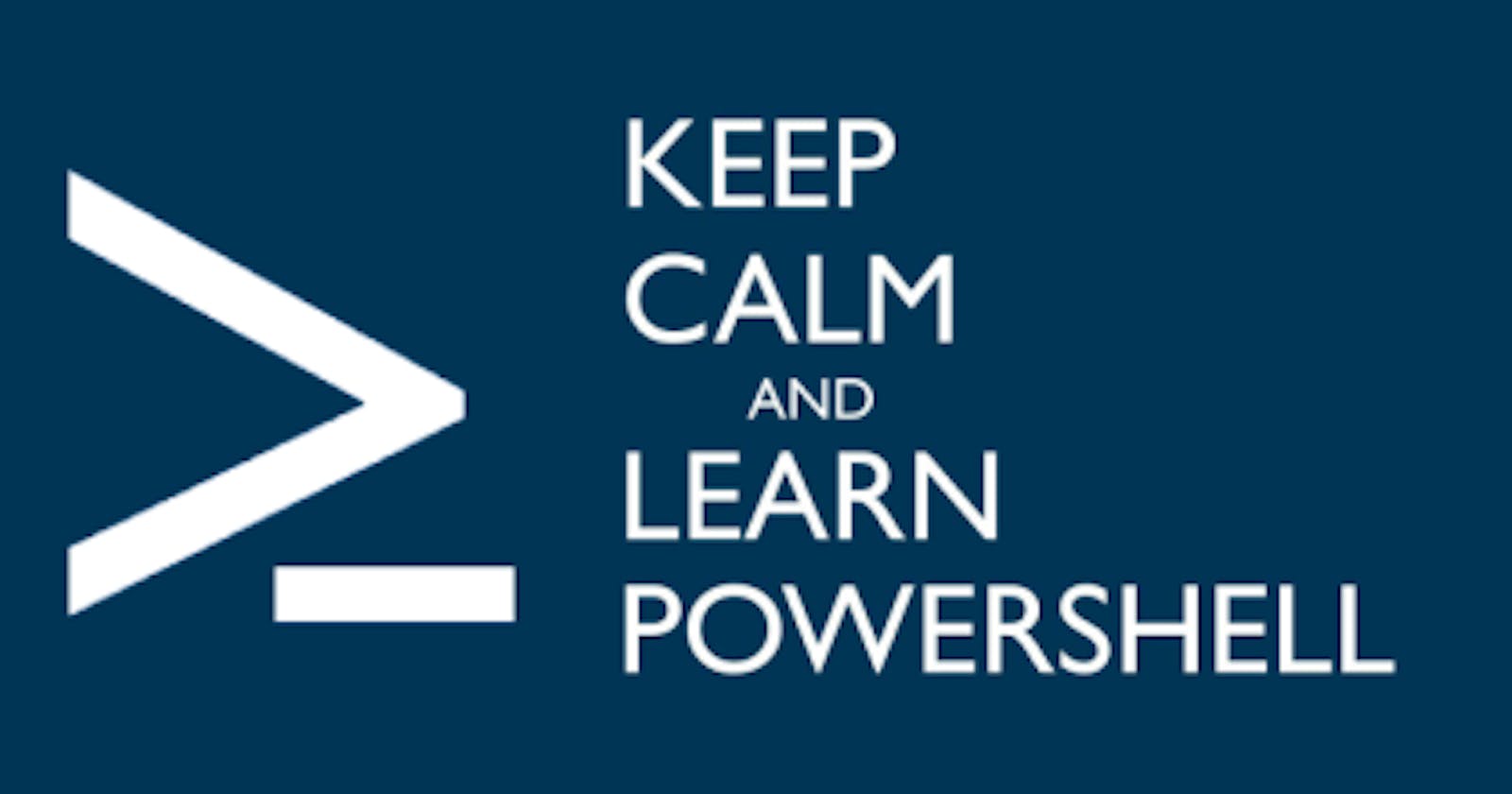In your server environments sometimes to get the details of printers on a print server people need to login to the print server, open the MMC console, go to print management, add servers, and then get to see the printer details.
This is a Powershell script that is invoked by the batch file in the main folder does that all for you. Running the batch file would give a prompt asking for the server name and credentials for the server.
The output produced is an HTML file that opens right after the execution completes.
How To Use
1. Download the zip file
2. Extract the contents.
3. Run the .bat file “ PrintServerDetails.bat “
4. Enter the Print Server name
5. Enter Credentials (You must have administrative access)
6. Wait for the script to do its magic.